Columbine Federal Credit Union’s ongoing commitment to provide you with fast, safe and innovative services continues with a new, upgraded online banking site.
Upgrading an online banking system is one of the most complex projects a financial institution can undertake and requires careful planning for a successful transition. We can assure you that our team is working diligently to minimize any confusion or unforeseen circumstances during the upgrade. Additionally, we are preparing our staff through training and reallocating resources to better serve our members immediately before and after the upgrade.
To maximize your experience, please ensure:
- You know your online banking username
- The contact information on your account is up-to-date, including:
- Cell Phone
- Email Address
If you need to update the information on your account, please contact us to avoid any further interruption in online banking access.
Access Your New Experience!
iOS users can update their existing app, just visit the App Store and look for the update.
Android users can search “Columbine FCU” in the Google Play Store to locate the new app. Access to the existing app will be removed.
Desktop users can access the new web portal by visiting www.columbinefcu.org.

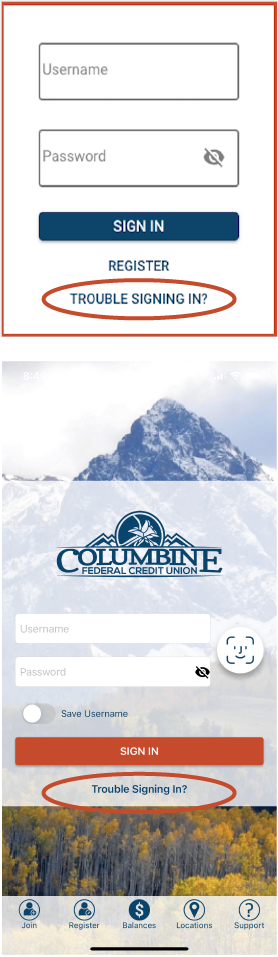
Reset Password Before First Sign In
You must reset your password prior to your first sign in.
Visit the “Trouble Signing In?” page to request a password reset. This will be available on the sign in form on columbinefcu.org and in the mobile banking app.
Enter your existing username and the email address on your account. A secure password reset link will be sent to your email address, click the link to complete the password reset.
Once the password reset is complete, you may sign in using your existing username and new password.